
BLOGSPOT INABILITY TO LOGGING OUT FROM BLOGGER
Blogger Tips - Some people may not notice the "Sign in" button, when the display is shown. When they login without sign in they think that they were still signed in. Cannot sign out of Blogger to sign into another account, how to logout from Blogger's account session? How to fix Blogger cannot log out?Blogger session is same with Google Mail session. Here is to check it out:
Sign in from mail.google.com should be signed in to www.blogger.com too.
IDENTIFIES BLOGGER SIGN OUT PROBLEM
Sign in from mail.google.com.
Open www.blogger.com after your Google signed in.
Sign out from Google / Blogger.
Then open www.blogger.com again.
If it automatically logs in without sign in, then there is something wrong between your Blogger's login session with Google One Account's session.
WHY CAN'T I LOGOUT FROM BLOGGER?
So many blogger can't log out. I simply close it and next time I open Blogger it automatically logs me in. Cannot log out from blogger's dashboard. After clicking in the Sign out then again the same page come.. a Blogger Dasboard again. It's cookies and login session problem.FIX BLOGGER LOGIN FOR CHROME
How to fix Blogger sign out problem on Google Chrome site browser:
Chrome Setting Show advanced settings... Clear Browsing Data...
(See image)
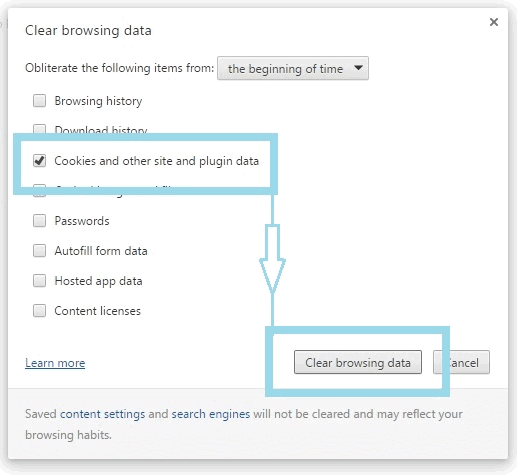
FIX BLOGGER LOGIN FOR FIREFOX
How to fix Blogger sign out problem on Mozilla Firefox browser:
Firefox Setting Privacy Clear all current history.
(See image)
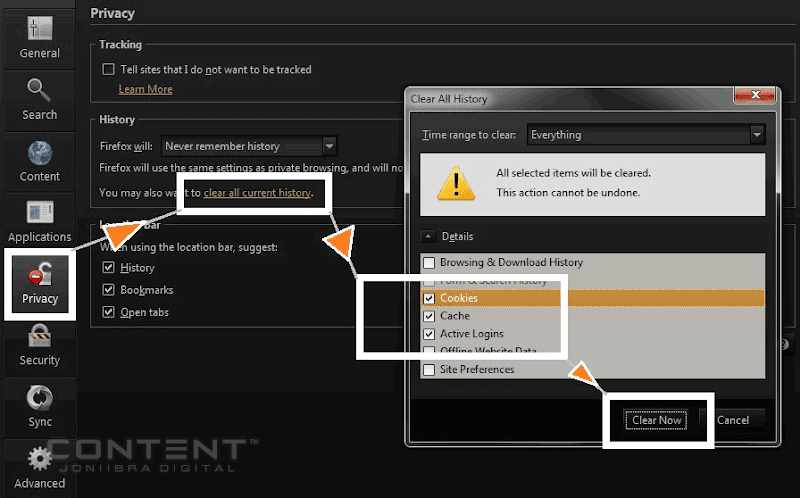
It's done! You can get access to your blogs again! --One account. All of Google. - Blogger
Do You Have A Problem Or Suggestion? Tell Blogger!
Every single day, they're see a complaint, problem report, or suggestion about making Blogger better, in Blogger Help Forum: Get Help with an Issue.
0 comments:
Post a Comment